Can you believe it’s been almost five years since the release of The Sims 4? A series that’s still going strong since the release of the first game back in 2000—a game loved by players old and young. Aside from the long list of downloadable content and the latest Island Living expansion, the reason The Sims is thriving after such a long time is the modding community—at least that’s what we think.
Related: Best Sims 4 Expansion Packs
Given how easy it is to mod The Sims 4, it’ss no wonder gamers around the world are choosing to modify the game. Electronic Arts made it even easier by including a “Mods” folder in every copy of the game. How handy is that?
Given how many mods there are when it comes to The Sims 4, searching for the best ones can be a little intimidating. This is why we have created a list of the absolute best Sims 4 mods that you should download right now. And if you need more tips and tricks, check out our guide on the best Sims 4 cheats.
Top 24 Sims 4 Mods
To start off the list, let’s take a look at the best Create A Sim mods accompanied by the links to the creators’ page to help you download them right away. After that, we will dive into some life-changing modifications that will improve how your Sims live. So, without further ado, let’s take a look at the best mods for The Sims 4 to make the game even more enjoyable.
Tip: If you plan on spending most of your time on Sims 4, you might as well get a high-quality mouse bungee. Usually, when I’m having Sims marathons, I tend to move my mouse around a lot and it can get quite heavy. This way, you can avoid these issues.
#1 MorphMaker: Modify a Sim
Let’s be real here, most of us spend 5,000 hours making our Sims, just to spend 5 minutes destroying their lives. So, why not spend even more time creating your Sim in even more detail? The MorphMaker mod by CmarNYC lets you do precisely that, allowing you to sculpt and shape a Sim exactly how you want it to look. You can use the mod to change the appearance of human Sims or even your cats and dogs for a more realistic Sim creation experience.
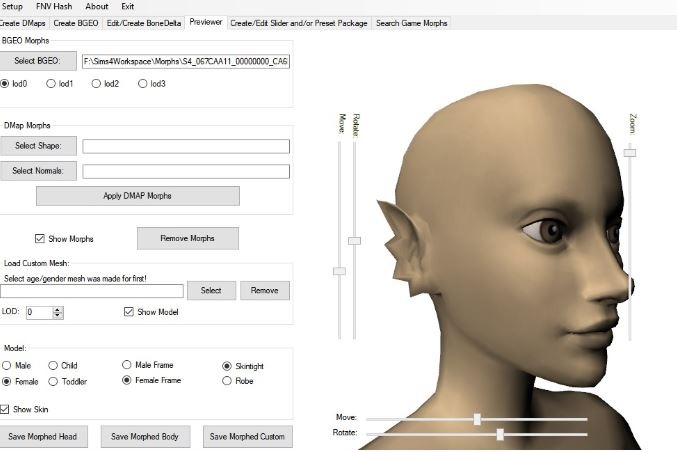
#2 Adjust Sims Height
Don’t you think it’s weird that every single Sim in the same age group is the exact same height? Yet you can decide the muscle mass and weight of your Sims with ease. I mean, I can’t be the only one who thinks it’s strange, right? That’s why the next Sims 4 mod on our list is the handy height slider mod by GODJUL1.
It’s a small yet game-changing modification that allows you to alter the height of any Sim in The Sims 4. This way, you’ll have a town full of a variety of different people that come in all shapes and sizes.

#3 Add New Personality Traits
Even though The Sims 4 already comes with a long list of different traits that change the way a Sim behaves, there are a bunch of individual traits for you to choose from on ModTheSims. How about the Night Owl Trait by Twilightsims suitable for Sims who love to party all night long in their favourite bar? Or even the Adventurer Trait to give your Sim a life of adventure and exploration?
The thing about traits in The Sims 4 is that you can only use three traits at a time for each Sim. If you wish to try out several new traits at one time, I think you’ll enjoy the More CAS Traits for Sims mod created by chingyu1023 that is compatible with custom traits.

#4 Gender Preference
The Gender Preference Set mod created by Azoresman, unsurprisingly, is a mod that allows you to choose which gender your Sims are attracted to. Currently, there are only two particular genders, male and female, so why not have fun with this mod? You can choose their preference to be towards males, females, both, or even no preference at all. This mod even affects the Grim Reaper…yes, you read that correctly. So, go and get sexy with death!

#5 Personality Is Everything: Have Some Personality Please!
We can all agree that the conversations we see our Sims having with one another are strange, to say the least…which is why Have Some Personality Please! is a fantastic mod created by PolarBearSims. By eliminating idle conversations about random things such as llamas and diapers, your Sims will have to choose an actual interactions based on traits and Sim relationships.
As PolarBearSims explains: “Interactions are based off of several factors. If a sim is evil they are more likely to do mean interactions or if they are romantic they like to choose romance over mean interactions.” The mod even includes interactions with aliens and your adorable cats and dogs.

#6 Go to School
If you want your younger Sims to get a good education before they head off to college, Zerbu’s Go to School mod is the way to go. Now, in order to use this mod, you do require the first Sims 4 expansion pack Get to Work. Once you have both the mod and the expansion, you can send your children to an elementary school or a high school depending on their age.

In order to help your Sims with their education, you can follow your children to school and even see their report card to keep track of their grades. Another great thing about this mod is that you can create your own school on an existing lot. Albeit, you will require a list of items on your lot in order for the mod to work:
For the Elementary School:
- Activity Tables
- Computers
- Violins
- Science Tables
- A stereo, for the dance that may be included.
For the High School:
- Cooking and/or Baking Equipment (preferably both)
- Sinks (for the cooking class)
- Exercise Equipment
- Musical Instruments
- Easels
- Woodworking Table
- Computers
- Telescopes/Observatories
- A stereo, for the dance
#7 Go to College
Your child has just graduated high school and wants to expand his knowledge, develop new skills and meet new people. What better way to do that than by going to a top university? Using the Get to College mod by creator Simmythesim, three majors are added to The Sims 4: Fine Arts, Music, and Physical Education.
If your Sim passes in their major, they even get a qualification that enables them to start in level 4 of the career your major allows for. Hopefully someday there will be an official university expansion for The Sims 4, something most players are praying for, but for now this modification will do the job.

#8 Get a New Job
You’ve just finished school, successfully graduated from college, and now it’s time to grow up and find your Sim a job. The thing is, the list of jobs on The Sims 4 is pretty limited and the same old jobs can get quite boring after a while. Thankfully, new careers are added to ModTheSims every single week.
So, if you’re bored of the job list that comes with The Sims 4, why not add a new career? You could become a game developer in order to create the next best simulation games. Or why not download the professional hacker mod based on The Sims Livin’ Large careers? Sounds much more fun than a criminal, doesn’t it?
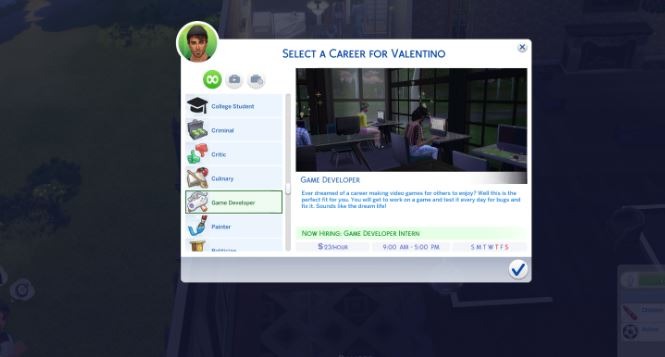
#9 Turbo Careers
Turbo Careers is another mod created by Zerbu that allows all closed adult careers and two teen jobs (fast food and barista) to function like the active careers from the Get to Work expansion. This way, you don’t have to wait around at home for your Sims to get back.
Instead, you can join them and assign goals for them to complete that change based on their career and level. You can download work venues for specific careers from the Sims 4 Gallery, or you can have fun by making your own. Just make sure that like the Go to School mod, you have the correct objects for the mod to work.

#10 Find True Happiness
As we’ve mentioned multiple times, Sims are very strange virtual human beings. In The Sims 4, their default state is ‘happy’, an unrealistic state to be in 24/7. But with the True Happiness mod by roBurky, your Sims default state will change to ‘fine’. They will only find true happiness once they meet someone special or when something special happens. Taste a fantastic new dish? Amazing.
Meet a handsome young man at the park? Outstanding. Get a promotion? Phenomenal. These types of events will boost your Sims’ mood for a short period of time, a more realistic outlook on life for a more realistic virtual experience in The Sims 4.

#11 Meaningful Stories
RoBurky is back at it again with another mod that pairs nicely with the True Happiness modification that we previously mentioned. The Meaningful Stories mod changes how your Sims react to life events and personal experiences in the game.
This ensures that your Sims express their emotions to those who matter to them—such as family and close friends—and will affect how those memories sit with them for the rest of their lives. It’s a fantastic mod for a realistic Sims experience, rather than having to watch a bunch of Sims that are emotionless and just…there.

#12 Unlock Every Item in Build/Buy Mode
Once you’ve landed a successful career, it’s time to move out and start becoming an adult—yay, responsibilities! That means getting your exterior/interior design heads on in order to create your dream home. The thing is, most items aren’t available unless you purchase the expansion packs—packs that can add up to a lot of money over time.
If you don’t catch a sale or you simply wish to save money for non-virtual items, you can unlock all of the items in Build/Buy mode using the BuildBuy Mode Unlocker mod created by Scripthoge. This way, you’re not limited when it comes to designing the perfect home fit for your Sims.
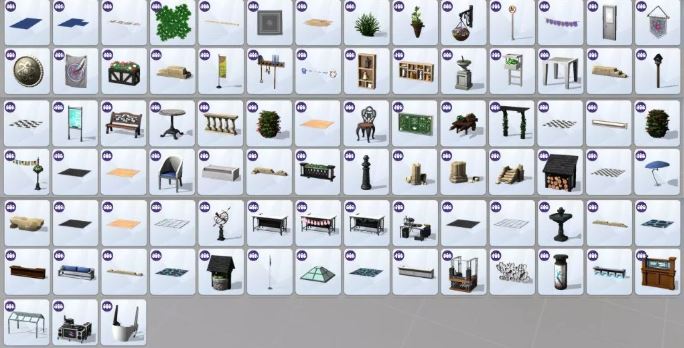
#13 Old French Village
Tired of creating modern homes fit for a millionaire in The Sims 4? Why not move into a village right out of a fairy tale? The Old French Village mod by catdenny was inspired by French villages found in Disney movies, and of course, France. Featuring 10 cottages, a castle, a secret garden, a vegetable garden, a pub, a café and a stunning river that flows through the town, this really is a dream location.
Sadly, the picturesque village will only fit on 64×64 lots, so you will have to purchase the Cats & Dogs or the Get Together expansions to find larger plots—but it’s definitely worth it.

#14 Build a Houseboat
If a French village isn’t your thing or your Sim isn’t a very communal person, why not live on a houseboat? Before you start shouting at your screen: “But, you can’t create a houseboat in The Sims 4!” No, but you can use this mod in order to do so.
This Houseboat mod by Snowhaze is fantastic for those of you who love tiny home builds—my personal favourite thing to do. By allowing you to transform the model fishing boats into full-sized houseboats, you can create a minimalistic home on the water fit for a couple of Sims in The Sims 4. Sounds quite romantic, doesn’t it?

#15 Replace Painting
Let’s just say that some of the paintings in The Sims 4 do not belong in an art gallery—especially the ones my unimaginative Sims create. If you can relate and you get tired of the same old paintings in every house or store you build, you’ll enjoy the Default Easel Paintings Replaced mod by DaisyLightfield.
The modification essentially enables you to replace all of the boring default paintings using images from the web. You can even create your own piece of art for your Sims to paint using the instructions and tutorials on the creator’s page.

#16 Don’t Wash Dishes Where You Angry Poop
Despite making the effort to build a stunning modern kitchen for my Sims to utilize, they decide that when they can be bothered to clean up, it’s best to do it where they take a poop. Yes, you heard that right—and I can’t be the only one who’s tired of my Sims washing plates in the bathroom.
To prevent your Sims from making such dumb decisions, there’s actually a brilliant mod by scumbumbo that stops your Sims from washing dirty dishes in the bathroom sink. It’s truly one of the most frustrating autonomous decisions Sims make aside from eating leftover garlic noodles for breakfast and randomly doing sit ups in the middle of the kitchen.

#17 Protect the Kids
Sometimes, your children in The Sims 4 will wake up in the middle of the night after seeing a monster under their bed. Truthfully, I find the fact that their parents wash dishes where they poop more terrifying, but that’s besides the point. In order to prevent your little ankle biters from having nightmares in The Sims 4, k9DB’s Monster Guards are here to help.
These Monster Guards are adorable little plush toys that you can buy for your Sims and ‘put on watch’ to stop them having nightmares. It’s a brilliant mod that will keep the frustrating little kiddies asleep while mommy and daddy stand around the room before going to bed despite needing to pee.

#18 Custom Food Interactions
If your Sim is a natural cook who requires more culinary creativity, then you must download the Custom Food Interactions mod by TheFoodGroup. As well as custom interactions to cooking equipment, the mod adds a menu that allows you to craft custom meals created by other modders.
Once you have installed the mod, you can add new food by going to the ModTheSims custom food section. Trust me when I say there is a fine selection of mouth watering dishes for your Sims to chow down on.

#19 Bored? Become a Sorcerer
Humans can be boring, so why not turn your Sim into a magical being? By using the Sorcerer mod by Triplis, you can add a supernatural elements to the game by becoming a sorcerer. This way, your Sim has the ability to conjure magic spells that can make your enemies angry, sad or even uncomfortable.

By using your magic powers, you can unlock new spells that you can use against your targets. Of course, it isn’t all bad as you can choose to lean towards a good or evil sorcerer depending on your mood. It’s basically The Sims 4 version of Harry Potter—now how cool does that sound?
#20 Sick of Waiting? Speed Things up with Super Speeds
If you don’t like waiting around while your Sims are sleeping or busy at work, chances are you make use of the speed up time feature. But do you sometimes feel that it isn’t fast enough? Me too, which is why you can speed things up even more with the SupeSpeed mod by artum.
No, I didn’t spell ‘super’ incorrectly, even the creator of the mod knows that time is precious—very funny. Once you’ve installed the mod, speeding up the day is very simple. All you have to do to trigger the modification is press the 3 key twice when in-game.
#21 Live Forever
Sick of the grim reaper showing up on your doorstep every time a Sims time has come to an end? Although you can turn off the ageing process in gameplay options, you can only disable ageing for the active household, the entire neighborhood, or both.
Instead, there are two alternative ways you can live forever in The Sims 4 using the “Eternal Youth” and “Immortal” buyable traits by vitorpiresa. The first buyable trait known as Eternal Youth pretty much prevents your Sim from dying of old age, though nothing else. The second mod is called Immortal, which prevents Sims from dying of all deaths, but they will continue to age no matter what.

#22 Daily Save Mod
If you’ve ever accidentally turned The Sims 4 off without saving the game, you’ll know how frustrating it can be. Especially when you’ve just spend hours building a sweet mansion for your Sims to live in. Thankfully, the Daily Save mod namely autosaves your game at 5 am every Sim day.
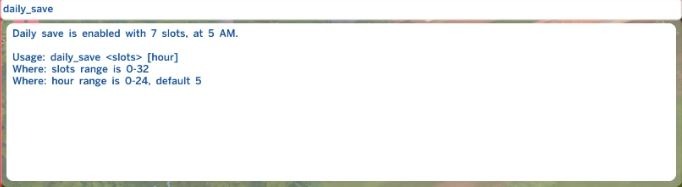
This way, your creations are safe and you don’t ever have to worry about losing data or game progress again.
#23 MC Command Center
MC Command Centre is a collection of smaller mods created by Deaderpool that adjust and tweak aspects of your Sims’ lives. Using the MC Command Centre mega-mod for The Sims 4, you can do things such as set employment rates for Sims of different ages and even find out who’s pregnant—strange, I know.
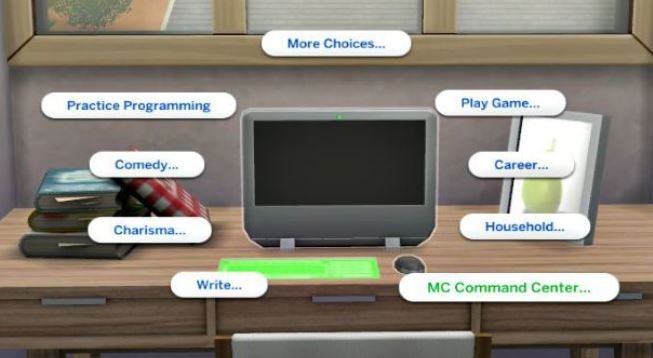
One of the best tweaks is a time-based modification that makes sure your Sims don’t take 5,000 years to shower and eat breakfast. A very handy mod to use before your Sims head off to work.
#24 UI Cheats Extension
Although the next mod is technically associated with The Sims 4 cheats, it’s a superb modification that enables you to cheat with ease. The UI Cheats Extension by weerbesu simply adds all of the cheat options directly into the UI without you having to type them up one by one.

Aside from the famous ‘motherlode’ cheat, I doubt you gamers are going to learn and remember all of The Sims 4 cheats available at the moment. Which is why this mod is so handy.
How to Install Sims 4 Mods for PC
Now that we’ve intrigued you with some of the best Sims 4 mods available right now, you might be wondering: “How on earth do I get these mods?” Well, look no further, as we have you covered. In order to install custom content, you’ll have to first navigate to the Mods folder for The Sims 4:
My Documents > Electronic Arts > The Sims 4 > Mods
This folder is where you’ll have to drop your custom content in order to use mods in The Sims 4. If the content creator has compressed the mods as ZIP files, you will need to extract the files beforehand. Once you’ve added your chosen mods to The Sims 4 Mods folder, launch the game.
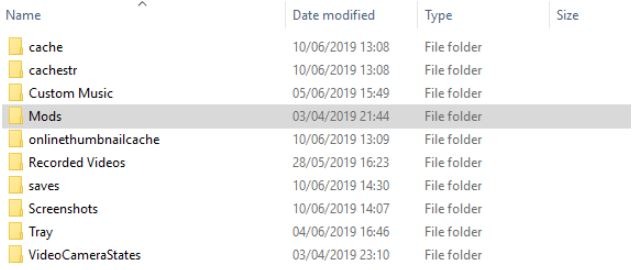
Once the game has launched, you will see a mod browser which tells you that your files are in the correct place. If the browser doesn’t show up, go back and make sure that you have placed the mods into the correct folder.
Conclusion
The Sims 4 is a very fun game and all, but sometimes, modding a game can make it even more enjoyable. As it’s so simple to mod The Sims 4, it’s pretty hard to resist too. Especially with how many mods there are owing to the massive mod community. But if you want to try something completely different, check out our guides on some of the most amazing strategy games, or maybe even awesome open world games!
If you’re an aspiring member of the modding community, here are some other well-renowned mods to try: