Gaming laptops are now better than ever thanks to powerful graphics, stunning displays, and immersive audio that provides a realistic gaming experience. 💻 ✨
The thing is, unlike a console or a gaming tablet, gaming laptops come with a price tag of around $800, and that’s just the starting price. Most games now demand a high-end laptop, which is where the $2,000 price tags start rolling in.
Gaming laptops under $2,000 aren’t like other budget-friendly laptops, instead, they boast powerful hardware configurations and features essential to gaming. Don’t get me wrong, but even the best budget gaming laptops can’t compete in this category.
So what are the best laptops under $2,000? Or, more importantly, what can a $2,000 budget get you in 2020.
Best Choice: MSI GS65 Stealth-006
Pros & Cons
- Very thin design
- 144Hz screen
- Long battery life
- No G-Sync
Specifications:
- CPU: Intel Core i7-8750H Hexa-Core
- Graphics: NVIDIA GeForce RTX 2060 6G GDDR5
- RAM: 16GB DDR4
- Storage: 512 GB SSD
- Display: 1920 x 1080 (15.6 inches)
- Weight: 4.19 lbs
MSI GS65 Stealth-006 Review
MSI’s GS65 Stealth-006 is a minimalistic gaming laptop that boasts high-end hardware to facilitate even the fastest frame rates, all for just under $2,000. From the Intel Core i7-8750H CPU to the NVIDIA GeForce RTX 2060 graphics card, this thing kicks butt when it comes to pretty much any game on ultra-high settings, so what else does it have to offer?
Aside from its aluminum body so thin that you’d think it belongs in a Vogue magazine, the GS65 is lightweight enough for you to take anywhere and everywhere. At least if I owned this $1,700 MSI gaming laptop, I’d definitely want to take it out-and-about to show off to the world!
Open up the lid and you’ll notice a solid, RGB-lit SteelSeries keyboard right above the responsive touchpad. Move your eyes up to the top of the thin screen bezels and you’ll see a webcam nestled in nicely that you can use for Discord video calls.
These thin bezels frame the 15.6-inch IPS display that packs a 144Hz refresh rate that drastically reduces screen tearing for flawless visuals. Because who wants to spend $2,000 a laptop with a terrible display! I sure wouldn’t.
Thanks to all of these superior features, the MSI GS65 Stealth-006 has earned its place as our best gaming laptop under $2,000, and I’d personally give it the title of the best gaming laptop on the market. The only thing that’s missing is G-Sync, but as this hardware tends to push up the cost of a laptop and gaming monitor, we’ll let it slide—this time.
Premium Pick: ASUS ROG Zephyrus S Ultra Slim
Pros & Cons
- Expandability: one empty RAM slot
- Crisp display
- No optical drive
- Speakers aren’t great
Specifications:
- CPU: Intel Core i7-8750H Hex-Core
- Graphics: NVidia GeForce RTX 2070 8GB
- RAM: 16GB 2666Hz DDR4
- Storage: 512GB PCI-E NVME SSD
- Display:15. 6” 144Hz 3ms IPS-Type full HD
- Weight: 4.6 lbs
ASUS ROG Zephyrus S Ultra Slim Review
ASUS manufactures and sells high-performance gaming computers for a pocket-friendly price tag. Out of all the laptops they sell, the ASUS ROG Zephyrus S Ultra Slim stood out to us as a high-quality ASUS laptop that’ll last through the passing of years—so long as you take care of it.
It comes armed with a generous 15.6-inch, full HD panel that offers an immaculate picture with vibrant colors for stunning in-game scenes. Unscrew the ASUS ROG Zephyrus S Ultra Slim and you’ll notice a powerful Intel Core i7-8750H Hex-Core processor and an NVidia GeForce RTX 2070 8GB GPU that’ll allow you to play AAA titles.
Plus, with 512GB SSD storage and 16GB RAM storage, you’ll be able to store a collection of games on this quality ASUS laptop and have almost no loading screens. Aside from the beautiful display, this notebook boasts a well-constructed body that holds a full-sized RGB backlit keyboard and a touchpad that’s actually usable. That’s one for the record books!
Best Value: MSI GE63 Raider RGB-012
Pros & Cons
- Customizable design
- Colorful display
- Loud fans during gameplay
- Poor battery life
Specifications:
- CPU: Intel Core i7-8750H (2.2GHz-4.1GHz)
- Graphics: NVIDIA GeForce GTX 1060 (6GB DDR5)
- RAM: 16GB DDR4
- Storage: 128GB M.2 SSD+ 1TB HDD (7200RPM)
- Display:15.6″ FHD
- Weight:5.51 lbs
MSI GE63 Raider RGB-011 Review
Finished off with an aluminum body, the MSI GE63 Raider RGB-012 is a budget-friendly gaming laptop that includes everything you’ll need to start off as a gamer. Note that I use the term “budget friendly” very lightly as it is valued over $1,000.
That’s right, even the most taxing games run on this thing owing to the included Intel Core i7-8750H and the VR-ready NVIDIA GeForce GTX 1060 graphics card with 6GB of VRAM.
Like many other laptops on the market, when you play GPU or CPU intensive games, the fans start to roar. Now, I don’t know about you, but once I put on some noise canceling gaming headphones, vacuum sounding fans don’t bother me whatsoever.
Going back to the aluminum finish, the back of this laptop reps the company’s logo above the red dragon shield, but where two red accents would typically be are two customizable light strips. You won’t be able to see the RGB strips while gaming, but they’ll surely catch the attention of bystanders who’ll want to know more about this sweet looking laptop.
It would have been nice to finally find a gaming laptop with decent battery life, but like most laptops out there, the battery life on the MSI GE63 Raider just isn’t great. Despite that, the MSI GE63 Raider RGB 0-12 is our favorite value gaming laptop for under $2,000.
Best Cooling: Acer Predator Helios 500 PH517-51-72NU
Pros & Cons
- Fast boot-up and load times
- Customizable lighting, fan speed, and overclocking
- Large, colourful display
- Poor trackpad
- Mediocre speakers
Specifications:
- CPU: Intel Core i7-8750H (up to 4.1GHz)
- Graphics: NVIDIA GeForce GTX 1070 (8 GB)
- RAM: 16GB DDR4
- Storage: 256GB SSD & 1TB HDD
- Display: 1920 x 1080 (17.3 inches)
- Weight: 8.82 lbs
Acer Predator Helios 500 PH517-51-72NU Review
Equipped with a high-performance GTX 1070 GPU that’s overclockable and a powerful Core i7- processor, the Acer Predator 500 (PH517-51-72NU) is up there with the best gaming notebooks. There are seven different configurations available, and if you’re ready to break the bank, our $2,000 version will do just that.
You can use our chosen modern to play your favourite AAA titles across a stunning 17.3-inch, NVIDIA G-Sync display that brags a 144Hz refresh rate for staggering performance. You can even use three displays to game on in addition to the laptop screen thanks to the impressive range of ports.
If things start to get hot, don’t worry too much as the dual aeroblade 3D fans, four exhausts, five heat pipes, and two intakes for air circulation will take care of temps for you, even as you play on ultra settings.
The trackpad on the Acer Predator Helios 500 is pretty damn terrible, but let’s be honest, who games using a trackpad? You’d have to be mad not to game using the absolute best gaming mouse! If, however, you do want to use the trackpad for basic tasks, you’ll be pleased to know that the matte finish isn’t a fingerprint magnet.
Best Color Display: Asus ROG Zephyrus M
Pros & Cons
- Fast SSD
- Great range of ports
- Very thin
- The fans are loud
- Lacks an ethernet port
Specifications:
- CPU: Intel Core i7-8750H (up to 3.9GHz)
- Graphics: NVIDIA GeForce GTX 1070 (8 GB)
- RAM: 16GB DDR4
- Storage: 256GB SSD + 1TB FireCuda Hybrid Drive
- Display: 1920 x 1080 (15.6 inches)
- Weight: 5.4 lbs
Asus ROG Zephyrus M Review
Although the ASUS ROG Zephyrus M features the same Intel i7-8650H CPU and GTX 1070 GPU as the MSI GS6, it couldn’t quite win the “best choice” title. Instead, we crowned it the “best ASUS gaming laptop under $2,000”, and there’s a reason for that.
Weighing just over 2kg, less than a bag of flour, the ROG Zephyrus M is a thin profile gaming notebook that holds the latest technology. Open up the aluminum brushed body and you’ll notice two anti-dust fans to prevent dust from clogging up and overheating the laptop. Something nobody wants to happen to their $1,700 laptop.
Right above the keyboard you’ll notice a bunch of holes drilled into the laptop, but don’t worry! They are featured on every ASUS ROG Zephyrus M as a way to help cool air flow right into the system.
This prevents overheating and throttling, allowing you to game at 144 frames per second on the tournament-grade display 16.5-inch IPS panel display. I mean, the colors on this thing is darn beautiful!
Gaming Laptops Under $2000: Buying Guide
Processor
Depending on your budget—in this case, $2,000—you can buy a laptop with a very powerful Intel Core i7 CPU or even an Intel Core i9 CPU that can be overclocked. In most cases, you can get by with a cheaper Intel Core processor like the i5, but it’s best to look at the recommended system requirements of the games you wish to play before landing on a processor.
In case you’re wondering about APUs, we recently discussed their usefulness in our APU vs. CPU/GPU article. While it might be an exciting prospect for the future, I wholeheartedly advise that you go with a classic CPU + graphics card setup.
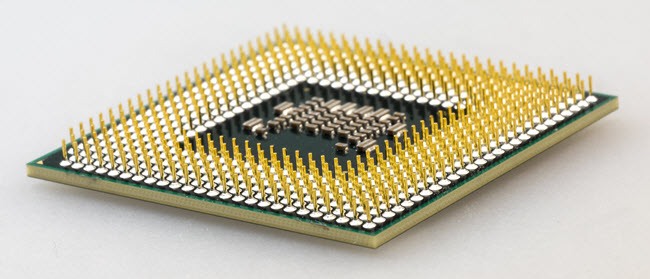
Tip: Some laptops have non-replaceable, soldered in CPUs, so when choosing a laptop to game on, it’s best to look at your options first.
Graphics Card
As most games are GPU-dependent, it is vital that you pick up a laptop with a quality graphics card. For entry-level gaming on medium settings, a GTX 1050 is a suitable option. If, however, you’re into mainstream gaming on the highest settings, purchase a laptop with an NVIDIA GeForce GTX 1060, GTX 1070, or GTX 1080. 4k gaming will require a flagship graphics card like the RTX 2080.

Tip: Much like the processor, most gaming laptops don’t let you upgrade the graphics card, so do your research on hardware before splashing the cash. I recommend getting a laptop that uses a high-quality GTX 1080 or RTX 2080.
RAM
Random-access memory, or RAM, is another important thing to consider when purchasing a gaming laptop. We recommend that you aim for 8GB of RAM for everyday tasks, which comes as standard with most GTX 1050 GPUs, and 16GB of quality RAM for gaming.
Note: Many laptops let you upgrade the memory, so although it’s important, you can easily boost RAM later on.
VRAM
In most cases, you can get away with around 4GB of Video RAM (VRAM) for 1080p gaming. However, more demanding games in QHD and UHD resolutions require 6GB to 8GB of VRAM.
For more info, visit our write-up on what is VRAM.
Resolution
Finding a laptop with a display less than 1920 x 1080 is like finding a needle in a haystack. If you do end up stumbling upon one, avoid it at all costs! I repeat, do not go lower than 1920 x 1080, and if you have a powerful graphics card such as a GTX 1080, consider purchasing a 2560 x 1440 display.

As we mentioned above, RTX 2080 GPUs are the most powerful on the market, meaning they can support 4K (3840 x 2160) resolutions.
Storage (HDD/SDD)
Not much to be said here. Every competent PC builder will tell you to go with an HDD + SDD setup. Alternatively, go with a huge SSD of high-quality, like the Crucial MX 500.
Also, some laptops have 2x m.2 slots so you might even upgrade to double-SSD. In that case, you should first research the best m.2 SSDs on the market before making a decision.
Frequently Asked Questions
Which Laptop Brand Is Best for Gaming?
There really isn’t a “best laptop brand for gaming”, rather the laptop brand you choose should be based on personal preferences and what you want to play. If you intend to use a gaming laptop for modern, more taxing games, you’ll need to buy one with a good processor and video card.

On the contrary, if you want to play games that’ll run on most laptops, such as Cuphead and The Sims 4, you won’t need to spend the money on a flagship gaming laptop.
With all that said, the top 10 gaming laptop brands are:
- Acer
- Alienware
- Asus
- Dell
- Eluktronics
- Gigabyte
- HP
- Lenovo
- MSI
- Razer
Are Gaming Laptops Under $2000 Good for Everyday Use?
Of course! Gaming laptops can be used for all types of things, from browsing the web to watching your favorite movies, there really isn’t much you can’t do on them.
Are Gaming Laptops Under $2000 Good Enough for AAA Titles?
Definitely! While there are more expensive laptops out there than the ones we reviewed today, you’ll be able to game on ultra/high settings for sure. Some titles coming out in 2020/2021 might require you to scale down to medium but it’s not likely.
However, if you want to future-proof yourself, go ahead and get a $4000 gaming rig such as Gigabyte AERO 15. With an investment like this, you won’t have to spend anything on gaming hardware for the next 5+ years.
Conclusion
All of the gaming laptops on our list perfectly balance performance and aesthetics, without going over the $2,000 price point. Alas, $2,000 is still a lot of money, especially for young gamers and college students on a tight budget, so why not check out our guide to the best gaming laptops for under $1,000? You may just find what you’ve been looking for, without having to break the bank.
