There aren’t many worse things in gaming than waiting at a loading screen. You get so hyped to get into the game, but all you can do on a loading screen is watch the “tips and tricks” scroll by that you’ve seen a hundred times.
If you’ve ever played Skyrim, you know what I’m talking about. Games like that can often be such huge files on your computer that it takes a while for your memory to pull the data necessary to present the next screen to you. The problem isn’t getting any better either since games are just getting bigger and bigger each year.
Well, enter solid-state drives. These babies are built to take those loading screens and throw them out the window. Solid-state drives, or SSDs, are constructed a little different from their older HDD counterparts.
Whereas HDDs have to search through a spinning disk to find the information it needs to load, SSDs are made up of microchips that all store memory. The microchips allow SSDs to pull information to load in a snap, shrinking loading times to mere seconds. Unlike HDDs, which have a mechanical arm that searches through the spinning disk that stores the memory, SSDs have no moving parts.
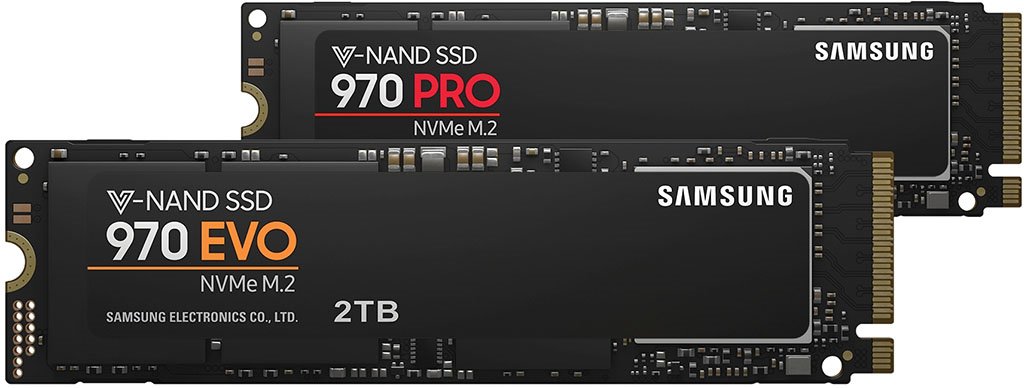
This is the reason why they are so much faster at pulling up memory, and also why they are much quieter than HDDs.
The only people who might be disappointed by what SSDs can do are those who took all the time to write those helpful tips and tricks that were supposed to entertain you while waiting for the loading screen to finish. But for the rest of us, faster memory equals more gaming time. That means more epic boss battles, more Victory Royales, and more loot hunting with your friends.
Just like any other technology these days, SSDs come in different shapes, sizes, and capabilities. Not all SSDs will fit into every computer, so you need to do some research on what your computer can hold. Those of you with gaming PCs will want to take a close look at M.2 SSDs, which often provide some of the fastest speeds out of any SSD. Thankfully, you’re already in the right place.
Here is a list of some of the best M.2 SSDs on the market today. If an M.2 SSD isn’t the right choice for your computer, make sure to take a look at our article on the overall best SSDs for gaming to find some other options.
Best Choice: Adata XPG SX8200
Pros & Cons
- Professional speeds at a crazy low price
- The included software is very user friendly
- Cheaper than the competition at similar capacity levels
- Great 2TB price
- Write speeds can drop significantly on long writes
- Not as many capacity options as competition
Key Features
- 5-year warranty
- Performance to handle 3D animation, video and photo editing, and other intense applications
- Form Factor: M.2 2280
- Interface: PCIe Gen 3.0 x4 M.2
- Sequential Read Speed: 3,200 MB/s
- Sequential Write Speed: 1,700 MB/s
Adata XPG SX8200 Review
As far as SSDs go, the Adata XPG SX8200 seems to offer a fantastic balance between high performance, storage space, and a decent price. SSDs tend to be more expensive than HDDs, so some might be surprised at the amount of storage you get for $150. That amount of money could buy you a ton of storage in an HDD.
However, what you’re really paying SSD is speed and the Adata XPG SX8200 has plenty of that. With sequential read and write speeds of 3,200 and 1,700 MB/s, respectively, you will be absolutely blazing through any load times that might come up.
That speed is thanks to this Adata SSD’s NVMe interface, which allows for a much faster flow of data into your computer than a SATA interface, which is an older SSD interface.
While its price is still higher than many SATA SSD drives at the same storage capacity levels, the gap is much smaller compared to other NVMe SSD drives: only a $20 or $30 difference in some cases. One thing to point out is that it has a very affordable price for a 1TB NVMe, which at the time of writing this is $170 on Amazon.
The Adata XPG SX8200 gives casual gamers a great sign that not all NVMe SSD drives are completely out of reach. It is professional-level quality at an affordable NVMe price.
Premium Pick: Samsung 970 Evo
Pros & Cons
- Incredible value: great performance for price
- Blazing fast speeds
- Capable of running 4K easily
- TB options are a little pricey
Key Features
- Capacity Options: 250 GB, 500 GB, 1 TB, 2 TB
- Form Factor: M.2(2280)
- Interface: PCIe Gen 3.0 x4, NVMe 1.3
- Sequential Read Speed: 3,500 MB/s
- Sequential Write Speed 2,500 MB/s
Samsung 970 Evo Review
If you are a gamer who likes to consistently run 4K graphics or higher and likes to fly through loading screens, then you should consider the Samsung 970 Evo. The 970 Evo offers very high-performance speeds and should last you a long time.
It’s sequential read and write speeds, which clock in at 3,500 and 2,500 MB/s, respectively, are an incredible valuable for the price that you are getting the 970 Evo for.
Samsung has many capacity options, ranging from 250GB up to 2TB. While its lower capacity models tend to be more in-line price-wise with its competitors, the price of its 1TB and 2TB options get to be out of reach for most casual gamers out there.
What sets the Samsung 970 Evo apart, and what makes it worth it for many gamers who choose it, is the long endurance that the drive has.
Its endurance for its higher capacity models is rated at 1,200 TBW (for reference, most SSDs are around 500 TBW), which means that you could have this drive working hard every day for many years and it would handle it just fine without burning out (just for reference, many other high-end NVMe models are around 600 TBW).
If you are looking for a high performing drive that should last for years to come, then consider the Samsung 970 Evo. Its affordable price for its lower capacity models should make it a popular choice for many gamers building a PC.
Best Value: Crucial MX500
Pros & Cons
- Fast speed for a SATA
- Great price-per-gigabyte ratio
- Flexible capacity options
- SATA tech can’t match NVMe speeds
Key Features
- 5-year warranty
- Capacity options: 250GB, 500GB, 1TB, 2TB
- Form Factor: 2.5” or M.2 2280 (depending on capacity)
- Interface: SATA 6Gb/s
- Sequential Read Speed: 560 MB/s
- Sequential Write Speed: 510 MB/s
Crucial MX500 Review
For gamers that feel they don’t need the absolute top speed from their memory and are looking to save some money, then they should highly consider the Crucial MX500. This SATA SSD has four capacity options: 250GB, 500GB, 1TB, and 2TB. MX500’s 1TB option is especially affordable, which should make it a great choice for many gamers out there.
With sequential read and write speeds of 560 and 510 MB/s, the Crucial MX500 may appear to be slow, especially compared to the first two we have reviewed. That is because the Crucial MX500 has a SATA interface, instead of the faster NVMe interface of the first two SSDs reviewed.
But consider just how much faster the Crucial MX500’s read and write speeds are compared to your high-end HDDs, which average between 80 – 160 MB/s. The Crucial MX500’s speeds still way faster. If you are upgrading from an HDD, that is a huge upgrade.
Unless you are a hardcore gamer who needs the best graphics and speeds, then you can’t go wrong with the Crucial MX500. This SSD will run the majority of games out there run silky smooth, like FortNite or Call of Duty. With its many capacity options, all at a low price, it is hard to beat the Crucial MX500. Make sure to also check out our review of the Crucial MX500.
Best Value for 2TB: WD Blue 3D NAND
Pros & Cons
- Affordable prices for both TB options
- Sequential Speeds are very competitive with other SATA drives
- Limited by SATA technology
Key Features
- Interface: SATA III
- Form Factor: M.2(2280)
- Available capacities: 250 GB, 500GB, 1TB, 2TB
- 5-year warranty
- Sequential Read speed: 560 MB/s
- Sequential Write speed: 530 MB/s
WD Blue 3D NAND Review
If you are looking for something in the SATA SSD price range (aka a lower-priced SSD), then consider the WD Blue 3D NAND. The WD Blue offers sequential read and write speeds that are really pushing the limits of what SATA SSDs can do, with reading and write speeds at 560 and 530 MB/s, respectively. That is a ton of speed for a SATA.
One of the biggest things that gamers miss out on when switching from an HDD to an SSD is how cheap it is to get a ton of storage with an HDD. But a great part of the WD Blue is how affordable it is, especially its higher capacity options.
Its 2TB option, in particular, is one of the best values on the market for SSDs when you consider both performance and price. If gamers are looking to balance speed with a good amount of memory, the WD Blue 3D presents a great option.
For those that might be interested in looking into options for HDDs, which sacrifice speed to offer way more storage for cheaper, then check out our article on the best HDDs for gaming.
Best Price for NVMe: Sabrent Rocket
Pros & Cons
- Lots of storage space for the price
- Very fast read and write speeds
- No warranty included
Key Features
- Capacity options: 256 GB, 512 GB, 1TB, 2TB
- Interface: PCIe Gen3 x4, NVMe 1.3
- Form Factor: M.2(2280)
- Sequential Read Speed: 3,400 MB/s
- Sequential Write Speed: 3,000 MB/s
- Advanced Wear Leveling, Bad Block Management, and Over-Provision
Sabrent Rocket Review
The first look at the Sabrent Rocket price compared to its specs will have you do a double-take. An NVMe this cheap? There’s no way. Well, yes way. The Sabrent Rocket offers NVMe speeds – read and write speeds of 3,400 and 3,000 MB/s, respectively – for an insanely cheap price for its 256GB – 1TB capacity options.
In fact, the price of this NVMe price at 1TB is lower than some competing SATA drives that are a lot slower. Now that is some insane value.
The Sabrent Rocket offers capacity options of 256GB, 512GB, 1TB, and 2TB. As I said earlier, the prices for the lower capacity options are crazy cheap for how much speed you are getting. For those looking for a cheap entry-level option SSD, the 500GB Sabrent Rocket is going for just $60 on Amazon.
That’s not a lot of storage, but having your memory run at over 3,000 MB/s is quite a worthwhile experience, especially when you are getting it for that price.
M.2 SSD: Buying Guide
With so many different types of SSDs out there, how do you decide which SSD is right for your computer? If you have determined that your computer’s motherboard is compatible with an M.2 SSD, then that is a big step. You will still have to consider how much memory you want for gaming and how much speed you want to pay for.
To try making the buying process a little easier for you, we at GameGavel have created this buying guide to walk you through everything you should consider when picking out an M.2 drive. We’re hoping to help you find the right M.2 SSD to meet your gaming needs as quickly as possible to get you back to gaming in no time.
SSD vs HDD
HDDs, or Hard Disk Drives, have been the drives working hard in computers since the 1950’s. They are old. HDDs stores memory on a rotating storage platter and uses a mechanical arm to move around the platter and read the information stored on it. The general measurement for HDDs is RPMs (Rotations per Minute). The higher the RPM speed, the faster your HDD can find your memory and send it back to you.

The best thing that HDDs offer for gamers is a lot of storage on the cheap. You can easily get 1TB of storage for under $100. If you are a gamer who just cares about getting a lot of storage for little money, old-school HDDs offer a great option. SSDs, or Solid State Drives, are a relatively new technology on the scene. Unlike the HDD, which uses moving mechanical parts to access its memory, the SSD stores its information in microchips.
The lack of any moving parts means that SSDs can access their stored information way quicker than any HDD. The speed of how quickly an SSD can access its memory depends on the quality of its controller, an embedded processor inside of it, which controls how the SSD reads, writes, cleans up, and caches data.
SSDs are a significant upgrade in speed over HDDs when it comes to accessing information. For gamers, this means many games pulling up quickly and in-game loading happening in seconds. Since there are no moving mechanical pieces in an SSD, it also means that they are a lot quieter than HDDs. SSDs are truly the future of computing.

Since SSDs are a much newer technology, higher capacity options are much more expensive than their HDD counterparts. As shown in the selections above, there are plenty of affordable options for SSDs; however, you will have to pay over $100 to get even 1TB. Choose an SSD if you value high-speed performance and can handle some lower capacity.
If you are still deciding between HDD and SSD, check out our article comparing HDD and SSD memory for gaming.
Related: SSHD vs. SSD vs. HDD
SATA vs NVMe
SATA is the most common connection that storage drives have historically used to connect to a computer’s motherboard. Since your memory has to go through the SATA connection before reaching your computer, the connection creates a bottleneck for how much can pass through at once. The new SATA III connections max out the read/write speeds at about 560/530 MB/s.

Along comes NVMe, or Non-Volatile Memory Express, which was created to solve the bottlenecking problem that the SATA connection creates. NVMe combats the bottlenecking problem by creating a more open connection to your motherboard that allows SSDs to perform at the level they are capable of: read/write speeds over 3,000 MB/s. That is a huge difference.
Not every computer’s motherboard is compatible with NVMe, so it is very important for those shopping for SSDs to check to see that their M.2 slot supports PCIe NVMe or M Key with NVMe before buying.
NVMe drives have historically been more expensive than SATA drives because of the drastically higher performance levels they can put out. While this remains true today, the cost of an NVMe drive has been dropping significantly in the past couple of years. Check out the Adata XPG SX8200 or the WD Black for good budget options for NVMe drives.
SSD Form Factors: 2.5” vs M.2 vs AIC
Solid State Drives come in many different form factors, and the one that you need to buy will depend on the device you own. If you are a PC or are building one: the good news, your PC should be able to incorporate most or all of the different drive types. Laptop users will need to pay closer attention, as laptops only conform to one of the forms.

There are four different form factors to take note of: 2.5-inch, M.2 SSDs, SSD Add-in Cards, and U.2 SSDs. Do some research on your computer motherboard or your laptop to see which will work for you. Make sure to pay attention to the size of the storage drive too. Not all SSDs are the same size.
For more information on the difference between the SSD Form Factors, check out our full article comparing 2.5”, M.2, and AIC connections.
Compatibility with your PC
Unfortunately, not all SSD drives can fit into every computer. Many older computers were built before M.2 drives were widely used in motherboards, so they are only compatible with 2.5” drives.
If you have a desktop, you need to make sure that you have slots for M.2 drives on your motherboard and room in the chassis for the drive. If you don’t have M.2 drives in your chassis, you will need to go with a 2.5” drive instead. Don’t worry though, there are plenty of good options for 2.5” drives. See the suggestions that we have provided above for some great 2.5” SSDs.
More speed + more memory = more money
Similar to the last point about the amount of storage that you need, you might not need as much speed as you think you do. Unless you are a hardcore gamer or a graphic designer, you might not notice much of a difference in speed between the high-end NVMe SSDs and some of the cheaper SATA options.
If you envision yourself using your computer for casual gaming and some internet searching on the side, then a SATA SSD drive might be a good option for you. It would certainly save you some money.
Frequently Asked Questions
Here are some commonly asked questions that people have when buying an M.2 SSD.
Do games run better on SSD?
The speed at which games run depends on a lot of different factors. While your games will load in quickly with an SSD, the performance of the actual game depends on things like you RAM, your CPU, your internet connection (for online play), and your graphics card. An SSD will be another important piece in your machine to have you doing some smooth 4k, 60 fps gaming in no time.
What does SSD do for gaming?
In comparison to HDDs, SSDs offer the speed to cut down on loading times significantly. Since SSDs have no moving parts to them, it takes very little time for them to pull up your saved memory. Whether you are starting up your computer or loading into a match, an SSD can get you through to where you want to go in no time.
What is the biggest SSD available?
This year Samsung released a 32TB SSD in a 2.5” form factor. Here is a link to the full story on TheVerge.com.
