Let’s face it: in this day and age, battle royales are all the rage, and the fact that it rhymes further solidifies my point.
PUBG and Fortnite are considered the genre frontrunners, whose constant battle for supremacy makes for a never-ending point of debate among players worldwide. The idea of joining in on all the fun and seeing what all the fuss is about seems tempting enough, with many battle royales games being free to download and play in a matter of minutes.
Hold your horses though! Learning the ropes of any battle royale game is a road to be trodden lightly, and PUBG is no exception. There’s a fine line between diving head straight into your first game and angrily pouring soda on your keyboard after being taken out by a well-hidden sniper for the 37th time in a row.
Rage quitting is certain to put you off any game for quite a while (if not for good), and PUBG is too good of an experience to miss out on due to a baptism of fire gone wrong. With this problem in mind, your trusty old friends at Game Gavel have decided to formulate a neat little guide for noobs and noobettes of all ages.
Experienced PUBG veterans are welcome to join in as well, should they wish to refresh their memory – we’re all about inclusivity here! Without further ado, let’s commence!
How to Download PUBG
Baby steps, everyone! Before moving any further, make sure that your machine is capable of running the game in the first place. Here’s a look at PUBG’s minimum and recommended system requirements:
| Component | Minimum | Recommended |
|---|---|---|
| Operating System | Windows 7/8/10, 64-bit | Windows 7/8/10, 64-bit |
| RAM | 4GB | 8GB |
| Processor | Core i3 2.4 GHz | Core i5 2.8GHz |
| Graphics Card | Card DirectX11 Intel HD Graphics 4000 | DirectX11 NVIDIA Geforce GTX 660 or AMD Radeon HD 7870 |
| VRAM | 2GB | 2GB |
Speaking from personal experience, the minimum requirements will yield you around 40-45 FPS at 720p, which can be deemed barely playable by multiplayer standards. If you consider yourself a highly competitive gamer who’s ‘’in it to win it’’, upgrading your rig is a must.
Lucky for you, we’ve got you covered on that front as well! You might want to take a look at the best gaming PCs on the market or even the best gaming laptops should you wish to own filthy casuals on the go.
Installing PUBG
The main game is available for purchase at around 30$ on Steam, and the process of purchasing and downloading it is simple and easy:
- Download the Steam software here
- Once installed, open the Steam application, create/log in to your account and search for PUBG in the built-in search option
- Add PUBG to your shopping cart by clicking on the ‘’Add to Cart’’ button
- Open the cart and click on the ‘’Purchase for myself’’ button
- View the ‘’Review + Purchase’’ screen, check terms box and click the ‘’Purchase’’ button
- After purchasing the game, click on Library, find Playerunknown’s Battlegrounds and click on it
- Click the install button and launch the installer
- After the installer has finished installing the game, click play, create your nickname and avatar
- Enjoy!
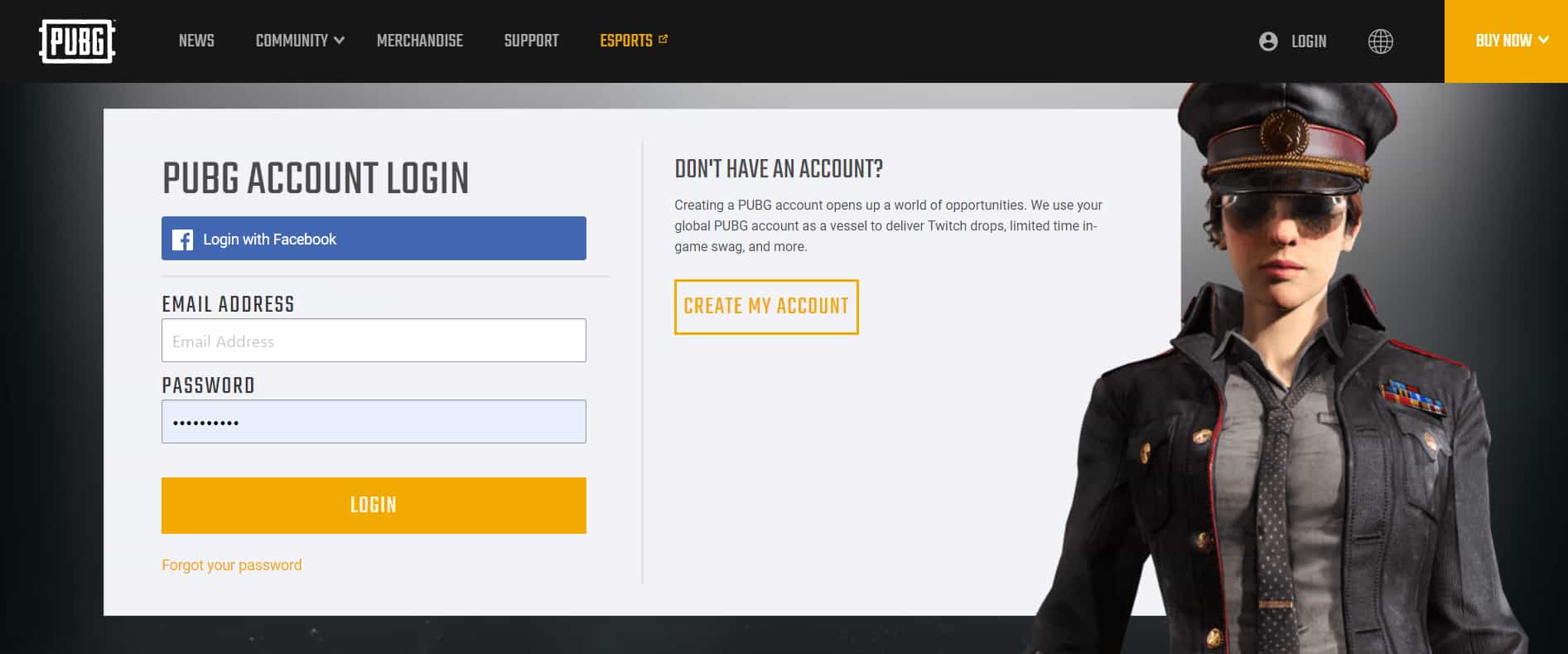
Perhaps you’re a bit short on cash or you simply want to ‘try it before you buy it’? There’s a solution, and it’s name is PUBG Lite!
Sadly, the game is still region-locked and can only be played in a selected few Asian countries, so the process of installing and playing the game would involve buying a VPN software, playing the game in Thai and listening to a plethora of exclusively Asian languages via voice chat… not bad if you’re keen on brushing up on your Korean though!
PUBG Game Modes
PUBG offers a multitude of game modes to choose from, which can be done by clicking the menu option right below the play button and selecting between the following choices:
Solo
Survival of the fittest! In Solo mode you are paired up with 99 players and dropped onto an enormous map, with the sole task of killing everyone on your path and being the last man standing. No mercy! This free-for-all mode is particularly recommended to newcomers who wish to learn the ropes on their own, or those who simply consider themselves lone wolves and work best alone. Who needs Robin, am I right?
Solo FFP
It’s the same as the regular Solo mode, but instead of being in 3rd person, this mode is strictly in 1st person. FPS lovers will find themselves right at home.
Duo
Wait for me partner! In Duo, you will be paired up with another player and will compete to be the last pair remaining. Teamwork is crucial in Duo mode and it all depends on how good of a team player your partner really is. Two heads are better than one!
Duo FFP
Aside from a fixed first person perspective, Duo FFP remains the same as the regular Duo mode.
Squad
In Squad mode, players are teamed up in groups of 2-4 players and pitted against each other in a battle royale skirmish. Team chemistry is an even larger factor in Squad mode compared to Duo and can make or break your game.
You’re free to separate from the group should your teammates prove to be incompetent, albeit risking being ganged up by one of the rival squads when left alone. Best to stick to your group as much as possible, at least for the sake of picking up their loot after they’re decimated by the first squad you encounter. Improvise, adapt, overcome!
Squad FFP
It’s Squad, but in first person. Moving on.
How to Play PUBG
Configure Controls and Graphics
Familiarising yourself with the controls is imperative to improving your game in the long run. Though the default control scheme is pretty decent on its own, we suggest changing the following commands to what we consider to be the best PUBG settings, control-wise:
- Go to Controls, scroll down to the UI tab, and assign Heal Items to V.
- Above Heal Items you will find the Throwable Items command. Change it to G.
- Scroll UP to the Combat tab, and switch Toggle Firing Mode to X and Unarm to B.
- While still on the Combat tab, assign ADS (Aim Down Sight) to the Right Mouse Button. Afterward, go to the Gameplay tab, click on ADS and switch it to Hold.
- Finally, switch Map to F1 back at the UI tab
From our experience, this button layout results in a much quicker response time and avoids most of the troubles with reaching certain buttons mid-action (especially opening the map). Thankfully, turning everything back to default settings is always an option if you find it more suitable to your playstyle – no judgements.
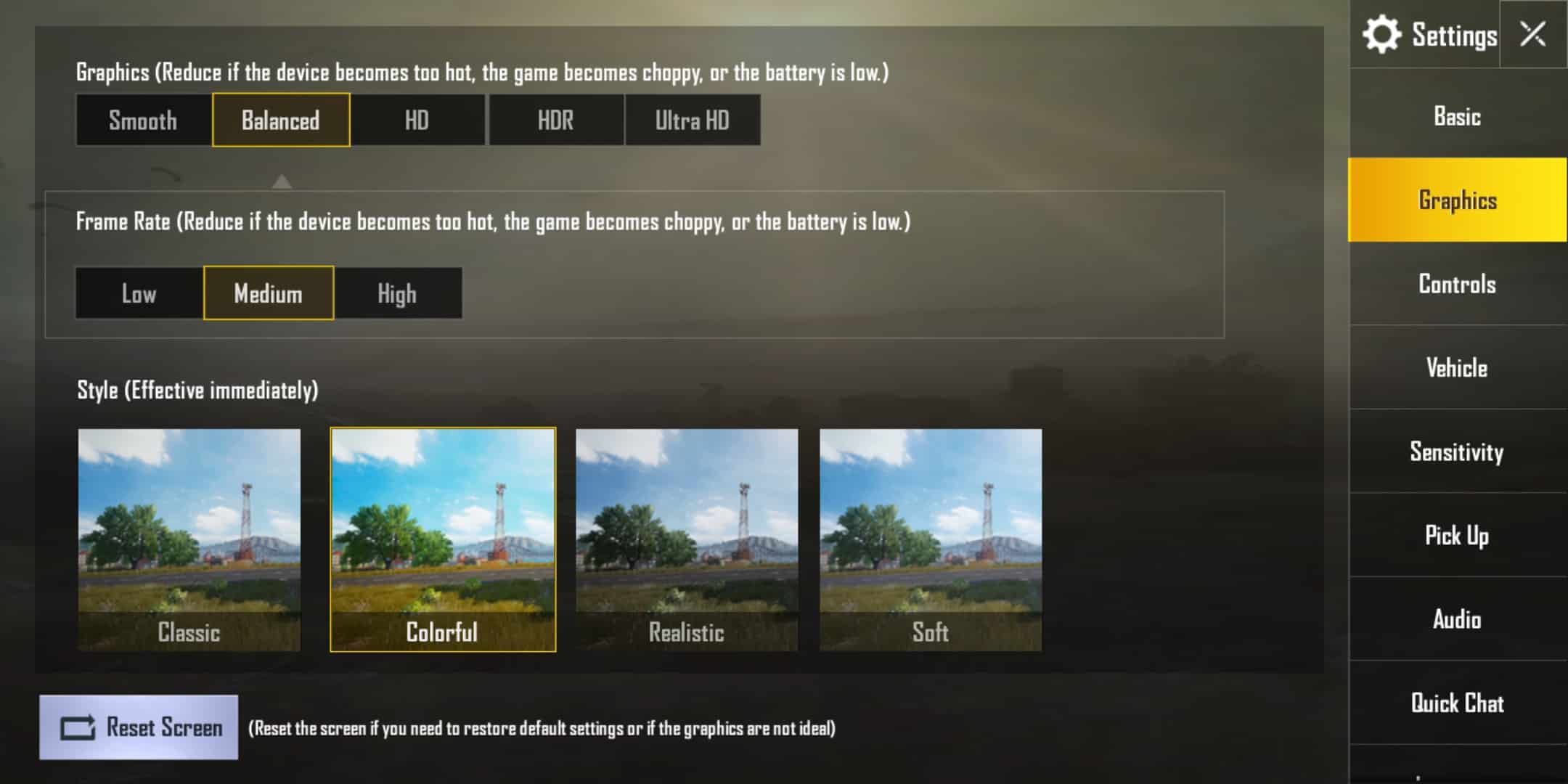
Now, no control scheme can compensate for sluggish performance and choppy framerates. To amend that problem as much as possible, provided here are the best graphical settings used by professional gamers to help them stay at the top of their game:
It goes without saying that lower graphical settings will always result in higher framerates, but less eye candy. That compromise is up to you to make. Are you in it to win it? Are you? I thought so!
Display Settings
| Display Mode | Fullscreen |
| Resolution | 1920*1080 |
| FPP Camera FOV | 103 |
| Brightness | 50 |
| Lobby FPS Limit | Unlimited |
| In-Game FPS Limit | Unlimited |
| Smoothed Frame Rate | Unchecked |
Advanced Settings
| Overall Quality | Custom |
| Screen Scale | 100 |
| Anti-Aliasing | Medium |
| Post-Processing | Low |
| Shadows | Very Low |
| Textures | Medium |
| Effects | Very Low |
| Foliage | Very Low |
| View Distance | Low |
| V-Sync | Unchecked |
| Motion Blur | Unchecked |
| Sharpen | Unchecked |
These settings will not only boost your number of frames per second, but also reduce input lag and increase enemy visibility in many situations. The lowest shadow setting will make your life easier when sneaking around a dark building, while the very low effects setting can make your colorful enemies stand out more from the environment. With this setup, a high K/D ratio is guaranteed!
Jumping Out of The Plane
This is it! Believe it or not, timing your jump right can make or break your game before you even get the chance of drawing first blood. Dropping down to the right location can reward you in a bunch of useful loot that you can use to your advantage.
What I’m implying is: mark your drop location ahead! The flight path does vary from game to game, but the loot locations remain relatively the same. The trick is to pinpoint the least populated loot-filled area and start your game from there.
There’s no use in dropping down to areas rich in loot when there’s a couple dozen greedy players dropping in there all at once, thirsty for easy kills. Here are some of our top pics of places to start off and avoid starting off from for each map:
Locations to aim for
Miramar: Ladrilleria, Minas Generales, or any pair of concrete structures
Erangel: Military Base, Hospital, Mylta Power, Prison
Sanhok: Quarry, Mongnai, Cave, Ban Tai
Vikendi: Cosmodrome, Dino Park, Volnova, Winery and Abbey
Locations to avoid
Miramar: Pecado Casino and Gym, Hacienda del Patron
Erangel: School, Pochinki, Los Leones
Sanhok: Paradise Resort, Bootcamp, Ruins
Vikendi: Dobro Mesto, Castle, Villa

Keep in mind that the locations marked for avoiding are only to be avoided in the early game, as they often hold even better gear and resources, so you’re free to venture into them once you equip yourself adequately.
Find a Vehicle
The maps in PUBG are basically huge death traps, and roaming them while out in the open leaves you vulnerable to sneak attacks and enemy fire in general. Vehicles provide great cover, while also helping you traverse the landscape more quickly, so upon dropping in head to the nearest settlement in search of any means of motorized transportation.
Avoid bikes if possible, as they aren’t as durable as jeeps or cars while also leaving you open to headshots. Double whammy!
Find your Teammate(s)
As soon as you drop in, head towards your partner(s) and stick together as much as possible. Separating yourself from the group in a squad-filled map is pretty much the stupidest thing you can do in a squad game and will always result in getting killed by an opponent squad jumping on you the first chance they get.
Tread Carefully
Buildings are often your best bet when it comes to finding cover, regenerating your health and re-grouping. Picture this scene: you’re holding on to 4%HP for dear life, and you stumble upon a house.
The door is wide open, inviting you into its walls with promises of Level 3 gear and weapons. Who could resist such temptations? You run into the house jittery with excitement, only to find n00bowner420 staring at you down the barrel of a gun. And a shotgun, nonetheless! What was your mistake? Rushing in like a drunken ape.
Your best bet is slowly making your way through the house and checking your corners before entering any room. Clearing a room out with a grenade in an attempt to flush your opponent out is also a neat idea! Taking your shoes off will make you more quieter while not affecting your moving speed, hence being the ideal choice for house burgling.
Remember, the goal of the game isn’t to kill, but to survive. That means avoiding unnecessary gunfights and focusing on keeping your butt in one piece, so no Rambo business, got it?
PUBG Weapon Types
Yeah, the goal is to survive, but sometimes that involves stopping that certain someone from surviving, and to do that you need some firepower! The weapons in PUBG are divided into 6 tiers, based on damage, bullet speed, fire rate, magazine capacity, and range:
Tier 5: Worst (Avoid if possible)
Tier 4: Below Average (Slightly better, but still meh)
Tier 3: Average (the Imagine Dragons of guns)
Tier 2: Above Average (highly recommended)
God tier: Simply the best! (better than all the rest!)
As of now, there are around 35 different weapons to choose from (not counting grenades), and aside from tiers, the weapon type also plays a huge part in your life expectancy.
The assault rifles are the Jack of all trades and can prove useful both in close-quarter and long range combat, thanks to their high firing rate, a solid magazine capacity and more than decent range. Pairing an assault rifle with a sniper rifle and a couple of smoke grenades is a lethal combo!
But sometimes you simply can’t be bothered with precision and careful aiming. Sometimes all you wanna do is spray some shells and try to hit as many living things in close proximity. Say hello to the shotgun!
Shotguns shine best in close-quarter gunfights, and can serve as a great tool during house looting. They work best in your loadout when combined with a couple of stun grenades for those house breaches, and a decent assault rifle in case you want to pick off any fleeing enemies in the distance.
Oh, and how could we forget the sniper rifles? Arguably the most useful tools in the entire game, sniper rifles have the longest range and can be lethal when in good hands. There’s no feeling like sneaking around and picking off your foes like a deadly ghost, silently lurking in the deep grass.
Mmmm, sneaky!
Works best when paired up with a sniper rifle, a smoke grenade and a decent scope.
Other weapon types include machine guns (mid-range champions), pistols (the ‘this will do’ category) and grenades – smoke, stun and frag, and Molotov. We highly encourage you to seek out your own ideal combination that suits your playstyle best. After all, you must become one with the weapon. If your trigger finger doesn’t itch, then you’re just a little… coward!
Useful Tips
Store Healing Items
Yup, what the sub-title says. There are 6 different healing items available:
| Healing items | Heals | Capacity |
|---|---|---|
| Med Kit | 100% HP | 20 |
| Adrenaline Syringe | 100% HP Overtime, Full Boost | / |
| First Aid Kit | 75% HP | 10 |
| Painkillers | HP Overtime, 60 boost, Can heal above 75%HP | 32 |
| Energy Drink | HP Overtime, 40 boost, Can heal above 75%HP | 4 |
| Bandage | 10 HP Overtime, Cannot heal above 75%HP | 10 (2x5) |
Fight or FlightAs the table suggest, each health item heals up to a certain point and takes a specific number of capacity points. Storing them is vital to your survival, and if given a choice, always opt for stocking up with first aid kits and medkits.
In case of a hostile encounter, you have two choices: shoot or scoot! If you choose to flee from the battle, never – and I mean, NEVER – go prone.
Going prone will make you a sitting duck and practically hasten your death. What you should do is start scanning for nearest cover points and start running towards them in a zig-zag manner. Like running away from crocodiles… with guns… and voice chat. Going over the bridge is also a big no-no in this case – there’s almost always someone there waiting to get an easy kill.
If you muster up the courage to stand your ground and fight, always ignore the ones that you take down. Keep shooting at the ones standing and you’ll have a solid chance of survival. Afterwards you can approach your foes in need of rescuing and finish them off with ease. Jeez, what have I become?
Stay Frosty
Never let your guard down! Always clear the building first before going in for the loot. Many players get sneaky and try luring inexperienced players into the buildings by putting loot in front of the door, only to kill them upon them entering the doorway. Which reminds me: if the door is open/unlocked – someone has been there or is still there!
Gear Up and Head for the Center
As soon as your virtual feet touch the ground, get busy looking for gear. The essentials are: an assault rifle, body armor, a backpack, healing items, and a helmet. The higher the level – the higher the chances of your survival. As simple as that. As soon as you armor up, head for the center of the map.

Similar to Fortnite, PUBG implements a feature nearly identical to The Storm. To prevent excessive camping, the game area is constantly shrinking until it comes down to a small circle, forcing the players to face each other sooner or later. Anyone found outside of the circle after a fixed amount of time will take damage and eventually succumb to health loss. Stay in the circle and you’ll be just fine.
Practice and Have Fun
It should go without saying, but alas! Some of y’all get too caught up and easily lose touch with what should and what shouldn’t be taken seriously. It’s a game, so treat it as such. Run into massive gunfights, drive cars into buildings to make them explode, do marine role plays with your friends… your imagination is your limit!
It won’t be smooth sailing in the beginning, so be patient and practice. Being good at anything takes time, and the same goes for games, let alone multiplayer games! It’s all about the community, helping each other out, basking in the glory of triumph with your teammates and having a blast! If you find yourself too frustrated with the game, turn it off and go for a walk to clear your mind.
After catching some fresh air, log back in and try taking the challenge on with a fresh perspective. I promise you, it will be worth it.
Is PUBG free?
Well, excluding the Asia-exclusive Lite variant, no. The game will cost you around 30$ via Steam or the official PUBG web page. There’s an optional Survivor Pass 4 for additional 10$ that adds a bunch of new items, missions, levels and rewards.

The pay-to-win factor is very diminished in PUBG, which is very refreshing in this day and age. Considering the fact that the developers are constantly working on updates and implementing new features into the game, the price is more than justified.
Bonus Tips
Since you’ve come so far, you deserve to be let in on a few secrets that will give you that extra edge on the battlefield. Here goes:
- Jumping whilst melee attacking will often result in headshots. Jump and thump!
- To put the pin back in the grenade, open your inventory and drag the grenade from the grenade slot in your bottom right, to your storage column on the opposite side.
- Pressing ‘Ctrl + U’ disables the HUD entirely, making it easier to spot potential targets.
- Pressing ‘=’ enables auto-sprint
- You can jump higher than normal by pressing jump, crouch, and W simultaneously
- Deleting the file LoadingScreen.mp4 (located at C:\Program Files (x86)\Steam\SteamApps\common\PUBG\TslGame\Content\Movies) will make the game load faster *wink*
- The M249 has no recoil when shooting prone
- Check out the best PUBG launch options for improved performance