Most PC games allow you to also play with an Xbox One controller, besides using a keyboard and mouse combo. As you already suspect, playing shooters or RPGs with a controller isn’t optimal. However, fighter games and racing titles are easier to navigate using an Xbox controller.
Thankfully, the Xbox One controller is the more natural fit for connecting to a PC than the PS4 DualShock 4 controller. However, if you own a Dualshock 4 controller instead, we can also show you how to connect a PS4 controller to a PC.
Keep in mind that this method might not work on older computers. However, it will work on modern gaming PCs.
Different Types of Xbox One Controllers
The gamepads that come with the Xbox One S console, and those made after its release are Bluetooth enabled, but the original Xbox One controllers aren’t Bluetooth – enabled.

That doesn’t stop you from using each of these controllers wirelessly with your PC, but you will have to buy a Bluetooth wireless adapter for the non-Bluetooth gamepads. If you own a wireless gaming keyboard, then you should know how the process works, since it’s completely identical.
Now that you know what to do depending on whether your controller is Bluetooth or USB, let’s get to it:
3 Simple Ways to Connect Your Xbox One Controller to Your PC
You can set up your controller on a Windows PC via the following –
- By using a USB cable.
- Via Bluetooth.
- Alternatively, the Xbox Wireless adapter for Windows.
Some Windows PC comes with the Xbox Wireless pre-installed, so you won’t need an adapter to connect the controller in such PCs.
Option 1 – Xbox One Controller to PC using USB
This method is easy to set up. Plug the larger end of the USB cable into your PC and the smaller end into the micro-USB port at the top of the Xbox One gamepad.
If you’re using Windows 10, the controller should be identified immediately. However, on older versions, you’ll have to wait for a short driver update before using it.
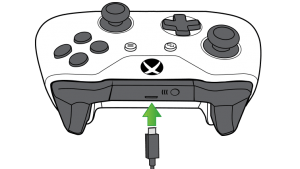
You would, however, have to deal with the discomfort and limitations of cables.
Option 2: Xbox One Controller to PC Using Bluetooth
Note: You can only use a Bluetooth Xbox One gamepad on a PC running the Windows 10 Anniversary Update.
To connect your Xbox One controller and PC using Bluetooth:
- Press the ‘Xbox’ button to start the controller
- Hold the ‘Connect’ button for three seconds
- Access ‘Bluetooth and other devices’ through your control panel
- Select your controller and choose the option to pair it

You should be able to start enjoying games on your PC now with your Xbox One controller.
Option 3: Connect Your Xbox One Controller Using a Wireless Adapter
Most PCs have the Bluetooth adapters pre-installed. However, if this is not the case, you’ll have to purchase your own.
After setting up the adapter and plugging in your Xbox controller, Windows will automatically install the drivers. Then –
- Go to Control Panel
- Navigate to Settings > Devices.
- ‘Click on ‘Add Bluetooth’
- Next, Pick ‘Everything Else’
- Select the Xbox Wireless Controller.
- Press the Xbox button on your controller to link them.
- Click Done.
Note: The Xbox Wireless Adapter for Windows may not be available in all markets.
Frequently Asked Question – How Do I Update My Xbox One Controller?
Updating your Xbox One controller is a simple process –
- Download the Xbox Accessories app through the Windows Store.
- Connect your Xbox controller via USB
- Update your controller if needed (You can verify drivers using the ‘More Options’ screen)
If you’re playing with friends, keep in mind that Windows 7 & 8 only allow up to four controllers connected at the same time. Windows 10 allows for eight. However, I can’t imagine having that many friends so, personally, I don’t worry about this fact.
Conclusion
The Xbox One controller is among the best PC gaming controllers and is an obvious choice for many gamers. The pre-installed drivers on most Windows PCs mean you don’t need any special software to get going. If you want to play a new title using an Xbox controller, but your PC can’t support it, maybe it’s time to upgrade to at least a gaming PC under $800. Alternatively, you can try to optimize your PC for gaming.
After using your Xbox controller with a PC, it will stop ‘being paired’ with your console. To reconnect them again, simply plug in the controller to your console and press the ‘Connect’ button.