If it’s your first time building a gaming PC then it’s fairly common to wonder how much RAM you’ll need for a seamless gaming experience. After all, that was the burning question on my mind during my first build, and it’s one I get asked quite often.
The truth is, there is no good short answer to this question, despite what many gamers or gaming sites would lead you to believe. Many of my friends, multiple industry pros and O.G. gamers regularly debate the actual amount of RAM you need – and with good reason. Games are constantly evolving, as is the gear that gamers use. What it really boils down to is this question: is the 3-7% increase in performance is really worth it?
Do you want to skip the decision-making part and just start playing as soon as possible? In that case, we recommend buying the highest-performing, best gaming laptop on the market. However, even the best budget gaming computers have more than enough RAM for any game.
Want to dive a bit deeper? Okay, let’s talk RAM.
How Much RAM Do I REALLY Need for Gaming
First things first: what is RAM, and how does it impact gaming performance? Also, you might want to learn how to check RAM speed before you decide to overclock or upgrade.
What is RAM?
RAM stands for “Random Access Memory.” Simply put, it’s a high-speed type of memory (way faster than even the best gaming HDD is) that is used for storing data that your computer is planning on using soon. That way, you don’t have to wait very long when switching tabs in your browser or changing between multiple apps.

In gaming, this essentially lets you load terrain and assets quickly without waiting on your much slower hard drive.
Types of RAM
There are different generations of RAM. The newest one is DDR4, and it’s the most effective for gaming.
Some older machines might still be using DDR2 or DDR3, although their performance is notably worse.
Soon, we can expect the long-awaited DDR5 to drop and rock our worlds. We don’t know when that’s going to happen, but you might want to hold on to your wallet and get it as early as possible.
How Does RAM Affect Gaming?
RAM lets you store more useful stuff for immediate use when playing video games. Before we continue, we should mention there is a different type of RAM that is also pretty important. It’s called VRAM, and it’s closely connected to your graphics card.
Graphics Cards Dedicated Memory (VRAM)
VRAM essentially does the same thing regular RAM does, but for 3D models. The more you have, the more quickly your computer can load complex 3D meshes. You can really see the difference between less and more VRAM when turning up specific video settings, like FXAA, shadow quality, and texture quality.

VRAM also known as GDDR (graphics double data rate), and it has already progressed to the sixth generation. The best graphics card for gaming has 11 GB of GDDR6 VRAM, which will allow insane performance for any video game that might be made in the next five years.
There is a lot that goes into both RAM and VRAM. You can read more about RAM if you’re interested in the question, what does RAM do for gaming?
So, How Much RAM Do I Need?
Today, most common RAM sizes are 8 GB and 16 GB. Just a tier below is 4 GB, which you can find in older or more modular configurations.
Some gamers have 32 or even 64 GB of RAM. This might sound impressive, but few games that are currently out can make use of more than 16 GB, so in most cases it’s overkill.
Assuming you’re using DDR4 RAM, here’s what kind of performance you can expect from various amounts:
- 4 GB: You will be able to run most games but you will experience significant FPS drops in some. Newer games might be almost unplayable.
- 6 GB: Better than 4GB, but most modern games recommend at least 8GB of RAM, so you might as well make the jump.
- 8 GB: You will be able to run most games released in the next 2-3 years at their minimum or recommended settings.
- 16 GB: In 99.9% of cases, you should never need more RAM than this for gaming. There are a few exceptions; for example, some really crazy Skyrim mods soak up tons of RAM, but few, if any un-modded games will need more than 16 GB.
We’re not about to guess how long 32 GB, 64 GB, or 128 GB will be able to carry your gaming rig for. If you’re truly concerned about the longevity of your PC, just go the overkill route and get 32 GB of RAM. You will be set for a long time.
There’s one more important thing to mention: If you’re planning on doing some hardcore video editing, 3D modeling, or similar activities on your PC, it’s probably worth it to grab 32 GB of RAM (or more). Getting one of the best SSDs for gaming might improve your work performance significantly as well.
How Much RAM Do I Have?
In case you don’t know how much RAM you have, we can help you check. Here are all the steps required for different operating systems:
Windows 10 & 7
For Windows 10 & 7 checking how much RAM you have is really easy.
Just open the start menu, either by clicking the icon at the lower-left part of your screen or by pressing the Windows button on your keyboard. From there, type RAM, and wait for the search function to get results.

Next, look at the list of search results and either click on the ‘Show how much RAM is on this computer’ (Windows 7) or ‘View RAM info’ (Windows 10).
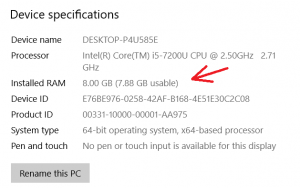
A new window will open where you will be able to see how much RAM you have installed and how much of it is available for use.
How Much RAM Do I Have: Mac?
If you’re a Mac user, simply open the Apple menu in the top right corner of your screen. Choose “About This Mac,” which is the first option on the list.

From there, you can see all sorts of information about your Mac, including the amount of RAM that you have installed.
Final Words
Hopefully, now you know just how much RAM you want for gaming. We said “want” instead of “need” because you really only need 8 GB in most cases. However, you can opt to get more if you want to prepare for the future.
We also talked a bit about the science behind random access memory and how it impacts the games that we all know and love.
If you already decided on how much RAM you want you might be hesitant about which brand to pick. Head over to our other article and find out what the best RAM for gaming is.
Sources:
- How RAM Affects Performance, Dell US