Back in the old days, hardware used to be reasonably simple. You’d grab some high-quality gaming RAM, stick it on a motherboard together with a decent CPU, and that’s pretty much all you needed.
Nowadays things have become much more complicated, with hardware becoming more and more specialized to specific tasks. In-fact, even though GPUs were ‘invented’ in the 1970s, it wasn’t until 1990 where they became more common, especially with video gaming starting to become a booming industry.
Of course, for those who are just getting into the tech world, it can be hard to really keep up with all the technical jargon, especially with the term “APU” becoming more and more modern. Heck, even I didn’t know about APUs until 2017, even though they’ve existed since at least 2011. As such, it’s good to have a nice little guide that covers at least the basic concept of some of the most important technical jargon that’s out there, at least in terms of processors.
Central Processing Unit (CPU)
The Central Processing Unit or CPU, is pretty much what your computer uses to think. It’s able to handle complex mathematical instructions, and so is very well suited to receive and process code. It also acts as a sort of central station of your PC, being able to direct information and data to the appropriate piece of hardware, such as your hard drive or RAM.
Interestingly enough, pretty much anything electrical has some form of CPU that you might not even think of, such as TVs and even calculators.

Modern CPUs tend to have more than one processing core, such as the i5 gaming CPUs which can have up to six. Back in the olden days before we hit this millennium, PCs barely had more than one or two cores, and in fact, the CPU that was used to send humanity to the moon took up a whole room and had less processing power than your average calculator.
When you overclock your gaming CPU, you can really push it to its limits and make it perform better than it should. So as you can see, CPUs can do some amazing things.
The main players in CPUs right now are Intel and AMD for PCs and Qualcomm for mobile devices.
Graphics Processing Unit (GPU)
What CPUs are not that great for, is dealing with the sort of processes and instructions required to run complex graphics, which is why we also have Graphics Processing Units or GPUs. Since graphics tend to require heavier and more complex calculations, PC designers developed dedicated processors just for GPUs. These GPUs tend to come in two forms; embedded GPU that’s actually part of the motherboard or CPU, and discrete GPUs that are stand-alone cards and that have their own RAM called VRAM.

Actually, you could theoretically run graphics processes on a CPU, or use a mother-board based GPU, but those are generally not powerful enough to run a lot of modern games. The only downside with discrete GPUs is that they tend to cost a lot of money, and if you’re going for a budget PC build and aren’t interested in playing AAA games, then they become quite a problem to deal with. That being said, there are some reasonably good GPUs under $150.
As for the market leaders, Nvidia is dominating the top end with their RTX series, and AMD is doing pretty well in the low-to-mid end GPUs.
Accelerated Processing Unit (APU)
So what if you want something that has a bit of CPU and GPU? Well, that’s where the Accelerated Processing Unit, or APU, comes in.
This is actually AMD’s new technology which is trying to serve the budget market with an integrated solution so that people don’t actually have to purchase a dedicated GPU card. In fact, both the PS4 and the Xbox One use AMD’s Jaguar APU, so you can get a pretty solid idea of how useful they can be.
There are currently three forms of AMDs APUs: A-Series, Athlon, and Ryzen. A-Series is the lowest end and is meant for super-budget builds where graphical processing is not a major concern. Athlon is a step up and is both more efficient and more powerful than the A-Series. Finally, the Ryzen series is the big dog of the APU world, and they are even able to compete with some low-end graphics cards, which is pretty impressive.
All that being said, don’t expect the Ryzen APUs to compete with the GTX 1050 for example, especially since APUs still have to use the system RAM and don’t have their own dedicated VRAM.
What is Better? APU vs. CPU and GPU?
Ultimately, that depends entirely on your budget and what your needs are. If you want to build a low-end PC for super simple indie games, a Ryzen APU should be able to run the easy stuff, although I’d still advise you to double-check the recommended specs.
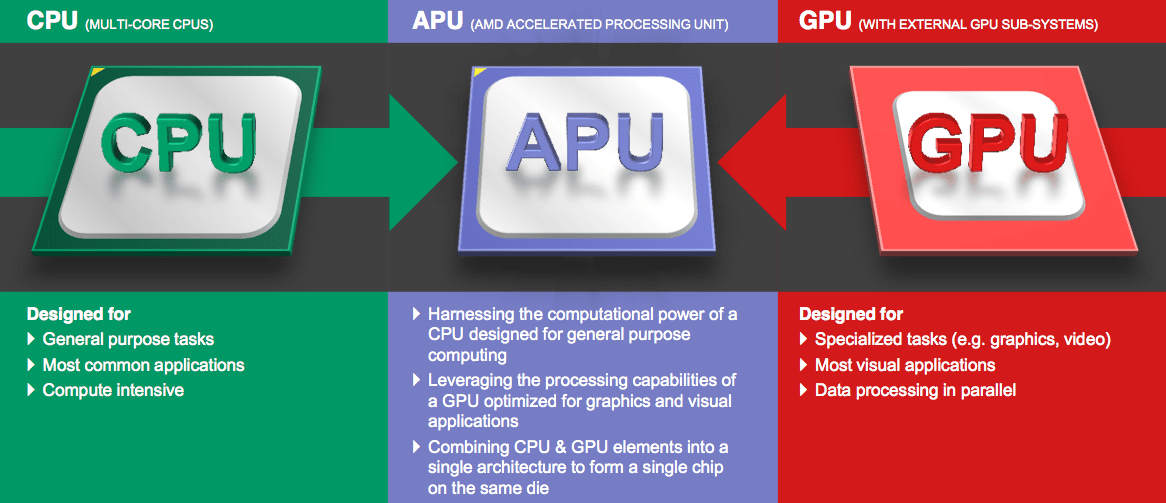
Otherwise, for most setups, you’re almost always going to need a CPU and GPU combo. That being said, you shouldn’t worry too much about cost, as there are tons of options from the manufacturers that allow you to make a pretty cheap PC. If you don’t really have the time or experience to build your own, you can even purchase a reasonably good, pre-built gaming PC under $500.
Final Thoughts
As you can see, the Processor world is really starting to take off, with not only specialized processors but also processors with more and more cores on the same die. While the variety can be a little daunting for somebody new to the tech world, having these many options is actually incredibly awesome, because you can build a PC to nearly your exact budget. Not only that, but we can know reasonably well what that build can run.
So, regardless of whether you for a CPU, GPU or APU, I hope you find the exact right build for your needs!